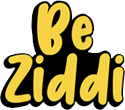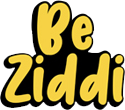You’re looking for a portable monitor that combines a large view with crystal-clear detail. It’s a great idea. A 22-inch screen offers more real estate than the common 15 or 17-inch portables, making it fantastic for multitasking. And 4K resolution promises incredibly sharp images. But can a portable monitor truly deliver both at once?
The short answer is yes, a 22-inch portable monitor can handle 4K, but it’s a rare find. The technology exists and can look stunning, but most 22-inch portable models on the market today make a different trade-off for a smoother user experience.
Let’s break down the details so you can make the perfect choice for your setup.
The Reality of 22-Inch 4K Portable Monitors
First, it’s important to know that 4K on a 22-inch screen is technically impressive. The pixel density is incredibly high, making images and text look exceptionally sharp—even sharper than on a larger 4K monitor.
A prime example of this technology in action was the ASUS ProArt PQ22UC. This monitor featured a 21.6-inch 4K OLED panel that was praised for its “gorgeous” picture quality, with rich colors and perfect blacks, making it a potential tool even for professional creative work . It proved that a high-resolution, large portable display is possible.
However, monitors like this are the exception, not the rule. They often come with a premium price tag and, as seen with the ASUS model, can have limited availability . This leads us to the more common scenario you’ll encounter today.
Why Most 22-Inch Portable Monitors Are 1440p (And Why That’s Okay)
If you shop for a 22 inch computer monitor today, you’ll quickly notice that the vast majority, including popular models from brands like UPERFECT, feature a 1440p (or 2K) resolution instead of 4K .
There are a few practical reasons for this:
- Performance over Pixels:Driving a 4K display requires more from your device’s graphics card. A 1440p resolution provides a sharp, detailed image that is less demanding, ensuring smooth performance without stuttering, especially if you’re using a laptop .
- Battery Life: Higher resolution drains battery faster. For a truly portable device, 1440p offers a better balance of visual fidelity and power consumption.
- Diminishing Returns:On a 22-inch screen, the jump from 1440p to 4K is noticeable but not as dramatic as it is on a larger display. For most work and entertainment purposes, 1440p delivers excellent clarity.
So, while a native 4K panel is rare, a high-quality 1440p portable monitor provides a fantastic and often more practical “sweet spot.”

Key Factors for a Smooth Viewing Experience
Whether you find a 4K model or opt for a 1440p one, “smooth” performance depends on more than just resolution. Here’s what to look for:
- Connectivity is Key:For a smooth 4K signal, you need the right ports. Look for a monitor with a USB-C port that supports DisplayPort Alt Mode, which can handle 4K video, data, and power through a single cable. A mini-HDMI port is also a valuable backup for connecting to game consoles or other devices .
- Panel Technology Defines Quality:The type of screen matters. IPS panels are common and offer great color and wide viewing angles, which is great for a portable dual monitor setup where you might not be sitting directly in front of it . OLED technology, while rarer and more expensive, provides superior contrast and vibrant colors, as seen in the ASUS ProArt .
- Don’t Forget Your Source Device:Your laptop, phone, or gaming console must be capable of outputting a 4K signal. Check your device’s specifications to ensure it can support 4K resolution through its USB-C or HDMI port.
FAQ: Your 4K Portable Monitor Questions Answered
Q1: Is 4K worth it on a 22-inch portable monitor?
For most users, the difference between 1440p and 4K on a 22-inch screen is subtle. 4K offers the absolute highest sharpness, which is great for photo editing or detailed design work. However, 1440p provides a fantastic, crisp image that is easier on your device’s performance and battery, making it an excellent all-around choice.
Q2: What are the main drawbacks of a 22-inch 4K portable monitor?
The main drawbacks are availability and cost. True 4K models are rare and often very expensive. They can also be more demanding on your laptop’s GPU, potentially impacting performance and battery life compared to a 1440p model.
Q3: Can I use a 22-inch portable monitor for gaming?
Yes, but check the specs carefully. For gaming, you’ll want a monitor with a high refresh rate (e.g., 120Hz or more) for smoother motion. While many 22-inch portables have a standard 60Hz refresh rate, some support technologies like AMD FreeSync to help reduce screen tearing and stutter for a better experience .
Q4: What should I prioritize when choosing a 22-inch portable monitor?
Prioritize a combination of resolution (1440p is the sweet spot), connectivity (USB-C and mini-HDMI), and panel type (IPS for good all-around performance). Also, consider features like a built-in stand, light weight, and good color gamut coverage (like 100% sRGB) for accurate colors .
The Bottom Line
So, can a 22-inch portable monitor handle 4K smoothly? The capability is there, but the market has largely settled on 1440p as the ideal balance for a screen of this size. It delivers a sharp, vibrant, and highly portable viewing experience without the performance and cost hurdles of 4K.
When making your decision, think about your primary use. If you are a creative professional who needs the absolute best color accuracy and detail, hunt for a premium 4K OLED model. For almost everyone else whether you’re a professional boosting productivity, a student, or a gamer, a high-quality 1440p 22 inch computer monitor will be a brilliant and more accessible choice that truly shines.