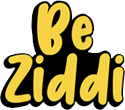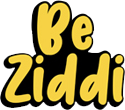In a post-pandemic world, remote and hybrid work models are no longer just a temporary fix—they’re a permanent part of how modern businesses operate. While this shift has created greater flexibility and efficiency, it has also introduced new challenges around access, collaboration, data security, and IT infrastructure. That’s where cloud-based ERP systems like Microsoft Dynamics 365 Business Central come in—and more importantly, why working with a Microsoft Dynamics 365 Business Central partner is crucial for success.
The Remote Work Revolution: A New Era for Business Operations
As companies embrace remote and hybrid workforces, they need systems that offer real-time access to business-critical data and applications from anywhere in the world. Employees must be able to collaborate across time zones, departments, and devices—without compromising productivity or security.
This is where a cloud ERP like Microsoft Dynamics 365 Business Central shines. It consolidates accounting, sales, purchasing, inventory, project management, and other business functions into a single, unified platform accessible from the cloud. But having the technology is only half the story. Deploying, optimizing, and supporting Business Central for a distributed workforce takes deep expertise—something a Microsoft Dynamics 365 Business Central partner provides.
What Business Central Partners Bring to the Table
Business Central is a powerful tool, but realizing its full potential requires proper planning, customization, and ongoing support. Certified partners specialize in helping businesses implement and tailor the solution to their unique operational needs—especially those that are remote-first or hybrid in nature.
Here are some of the key ways these partners empower distributed teams:
1. Cloud-First Implementation Strategy
A reliable Microsoft Dynamics 365 Business Central partner understands that a successful cloud ERP rollout isn’t just about “moving to the cloud.” It’s about strategically designing a system that meets the needs of both in-office and remote workers.
Partners help businesses:
- Select the right deployment model (cloud, hybrid, or on-premise with remote access).
- Ensure seamless integration with existing tools like Microsoft Teams, Outlook, and SharePoint.
- Plan data migrations with minimal disruptions to daily workflows.
- Configure user roles and permissions for secure access from multiple locations.
This ensures that employees can hit the ground running—no matter where they log in from.
2. Remote Collaboration and Productivity Tools
With hybrid workforces relying heavily on digital communication, integration between ERP and collaboration platforms is key. Partners ensure that Microsoft Dynamics 365 Business Central works hand-in-hand with Microsoft 365 apps like Teams and OneDrive.
For example, employees can:
- Share real-time financial reports in Teams chats.
- Collaborate on inventory updates directly through shared dashboards.
- Automate approval workflows across departments using Power Automate.
By streamlining communication through familiar platforms, a Microsoft Dynamics 365 Business Central partner helps teams stay connected, focused, and aligned.
3. Mobile Accessibility and Device Independence
Business Central is designed for cloud access—but partners take it further by ensuring mobile optimization. Whether it’s configuring mobile apps for on-the-go executives or securing tablets used by field workers, a good partner tailors Business Central for a device-agnostic workforce.
Some practical examples include:
- Sales reps accessing customer data and creating invoices from their smartphones.
- Warehouse managers updating inventory counts on tablets in real time.
- Finance teams approving purchase orders from laptops while working remotely.
Partners can even provide training and support to ensure every employee knows how to use the system on their preferred device.
4. Robust Data Security for Remote Access
One of the biggest concerns for remote work is cybersecurity. A distributed team means a larger attack surface, and many businesses worry about how to keep their data safe when employees access it from home networks or public Wi-Fi.
A certified Microsoft Dynamics 365 Business Central partner addresses this head-on by:
- Implementing multi-factor authentication (MFA).
- Setting up role-based access controls.
- Configuring Microsoft Defender for Business for endpoint protection.
- Monitoring system activity for unusual or unauthorized behavior.
They also ensure compliance with industry-specific regulations like GDPR, HIPAA, or SOC 2, depending on the business.
5. Training and Change Management for Remote Teams
Even the best ERP system can fail if users don’t know how to use it effectively—especially in a remote setting. That’s why Business Central partners provide comprehensive training programs tailored for virtual teams.
These often include:
- Interactive webinars and Q&A sessions.
- On-demand video tutorials and user guides.
- One-on-one coaching for department heads or power users.
- Ongoing user support through chat, email, or dedicated help desks.
A good partner doesn’t just “train and go.” They become long-term allies in helping your team continuously improve how they use the system.
6. Customizations to Fit Remote Business Models
No two businesses are alike, especially when it comes to remote and hybrid operations. Some may need enhanced project management features, while others require advanced reporting dashboards or multi-location inventory tracking.
This is where a Microsoft Dynamics 365 Business Central partner truly adds value. They can:
- Develop custom extensions or integrate third-party applications.
- Automate manual workflows to reduce reliance on in-person approvals.
- Build dashboards for managers to monitor remote team productivity and KPIs.
Whether you’re in manufacturing, retail, or professional services, partners tailor Business Central to meet your unique business model and goals.
7. Ongoing Support and System Optimization
Finally, the value of a Business Central partner doesn’t end after implementation. As your business grows and evolves, your ERP system must adapt. Remote workforces may change in size, structure, or geographic reach.
Partners provide:
- Regular system health checks.
- Performance tuning for remote access efficiency.
- Updates and patches to ensure you’re always on the latest version.
- Strategic advice on new features or modules that support remote operations.
They stay in the loop with your goals and keep the system aligned with your changing needs.
Real-World Impact: A Quick Example
Imagine a growing retail company with 10 stores and a fully remote back-office team. With help from a Microsoft Dynamics 365 Business Central partner, they:
- Migrated their financials, inventory, and purchasing to the cloud.
- Gave store managers mobile access to reorder stock.
- Enabled the finance team to collaborate in real time using Teams.
- Secured all data with role-based permissions and MFA.
- Trained employees with custom video walkthroughs for each department.
As a result, they improved inventory accuracy, cut down on manual processes, and empowered their remote teams to work more efficiently.
Final Thoughts
In today’s flexible work environment, having a cloud ERP like Microsoft Dynamics 365 Business Central is a strategic advantage—but only when implemented and supported properly. That’s where a Microsoft Dynamics 365 Business Central partner plays a vital role.
From guiding implementation and ensuring security to customizing workflows and offering hands-on training, Business Central partners help remote and hybrid teams work smarter, stay connected, and drive business success—no matter where they are.
If your company is looking to stay competitive in the new world of work, partnering with a trusted Business Central expert might be the smartest move you can make.