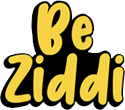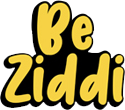Getting into video animation is a bit like mastering a foreign language. There’s the huge vocabulary of motion, the timing and spacing rules grammar, and the stylistic personality that imbues every frame with a sense of life. But armed with enthusiasm, practice in moderation, and a knowledge of fundamentals, you can transform your early, clunky keyframes into smooth, pro-grade animations. In this article, we’ll discuss the key skills that all new video animators should focus on. You’ll discover why each of these skills is necessary, how to build them into your everyday work, and an example workflow that ties it all together. And you’ll learn how awareness of shortcuts—like knowing when it’s safe to remove background from video—enables you to devote more time and energy to creative expression.
Basic Skills for Beginner Video Animators
At the heart of animation lies an understanding of motion itself. Good timing and well-considered spacing create rhythm and intention: timing dictates how long an action takes, whereas spacing determines the distance an object travels between frames. When these elements harmonize, motion feels alive rather than mechanical. You’ll also want to master easing, the practice of accelerating into and decelerating out of movements. Although linear interpolation will generate robotic-like motion, easing curves provide smoothness that simulates actual physics.
Good composition is what good visual storytelling depends upon. Storyboarding is where it begins: rough sketches early on that set out your shot sequence, frames, and camera angles. Basic storyboard panels determine pacing, framing, and transitions even before you get involved with complex animation. When you animate drawings, the rule of thirds, leading lines, and balanced compositions guide the viewer’s eye to the most significant portion of every scene.
Design principles—typography, color theory—are what give your clothing the look that apparel your animation with mood and atmosphere. A balanced combination of colors is what produces tranquility, energy, or tension, and complementary colors bring forward key features. Legibility comes into play when text is present on screen; thoughtful font matching and motion rules prioritize clarity and aim, so your audience receives your message without distraction.
Technical skills are the basis of all creative work. Mastering practical shortcuts—such as how to remove background from video—liberates creative focus and speeds up your workflow. Familiarity with file formats and export settings guarantees that your final output plays back smoothly at the highest possible quality.Understanding file formats and export settings guarantees your final output will play back properly at the best quality it can. Understanding what codecs to use and when to use lossless or compressed formats prevents last-minute stress over pixelation or stuttering playback.
Why These Skills Are Important
Building a strong foundation in basic animation principles pays dividends in professionalism and efficiency. Rather than spending hours troubleshooting jittery motion or unreadable text, you’ll allocate your time to refining creative details that make your animations stand out. Clients and collaborators instinctively recognize work that feels polished; they know that attention to timing, composition, and design reflects care and expertise.
Versatility comes from proficiency in the basics. When you have composition guidelines, easing curves, and layer control second nature, then and only then can you apply them to any style or genre—character animation, motion graphics, explainer videos, or otherwise. That versatility leads to a range of projects, with you being able to alternate between different types of work without having to relearn the basics each time.
How to Cultivate and Practice These Skills
Targeted practice, practiced regularly, accelerates your learning more than trying to work your way through long, rambling tutorials. Divide your learning into manageable exercises. Practice animating a bouncing ball one session, and only pay attention to timing and spacing. Next, try to ease curves by animating a pendulum swing. Short, focused exercises build motivation and muscle memory.
Project-based challenges provide a context with a tangible outcome. You can challenge yourself to a 30-day animation challenge, creating a new short animation each day. Or begin with a three-panel storyboard of a simple scenario—e.g., a character approaching and entering a doorway—and convert those drawings into a finished animation. Both your composition awareness and motion skills are improved at the same time with this exercise.
Feedback loops are invaluable. Share rough cuts or animatics in online communities or social media groups, and invite constructive critique. Fresh eyes often detect inconsistencies you’ve grown blind to, such as irregular timing, awkward transitions, or imbalanced compositions. Embracing feedback accelerates your learning and reinforces a habit of iterative improvement.
Finally, explore tools and methods that assist in eliminating technical drudgery. For example, fresh-out-of-school animators waste a lot of time on masking procedures—so becoming skilled at extracting background from video quickly allows you to proceed to character or graphic animation instead of struggling with intimidating rotoscoping.
Putting It All Together: A Sample Workflow
Begin each project by defining your concept, length, and appearance. Create a brief script or story treatment to get your point across. Next, draw up a storyboard to previsualize key scenes and plan camera motion. Render an economical animatic—a timed assemblage of stills—to lock pacing prior to investing capital in asset creation.
Make your visual assets uncluttered in design. Characters, environments, and objects should all be planned out with layer structure foremost in your mind. Entering animation, begin with a blocking pass, establishing key poses that establish major beats in your scene. When your keyframes are expressing correct timing and overall movement, move on to in-between passes and polishing. Smooth easing curves, refined arcs, and maintained spatial continuity will pay huge dividends in your scene.
Once your animation has been approved, dive into post-production. Add audio and music for maximum effect, and add final color correction or grading to lock in your palette. With your composition locked, export with the appropriate codecs and resolutions for your delivery platform—web, broadcast, or social media. Finally, screen it for colleagues or clients and take notes, then revise any notes to produce a seamless, pro-level final cut.
Conclusion
To become confident as a video animation artist, one begins by studying basic skills: timing and spacing, visual storytelling through composition, basic design principles, and control of technical workflow. Master these skills through short, focused exercises, actual projects, and direct participation in creative communities. After you develop confidence, shortcuts and utilities like background removal utilities will enable you to put more energy into creating the creative decisions that animate your animations. Don’t forget, all professional animators started out with practice loops and small experiments. Take the time to learn on a regular basis, listen to criticism, and before you know it, those first serious keyframes will be fluid stories captivating any audience.